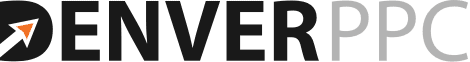Benefits of Negative Keywords
Negative keywords can significantly improve click through rates (CTR’s), which drives Quality Scores higher, which in turn drives CPC lower, which leads to higher Return on Ad Spending (ROAS). Best thing since sliced bread? Not quite, but negative keywords really can make a difference.
Choose Shortest Possible Negatives
Denver PPC’s entire philosophy about managing pay per click accounts is based on a long-tail approach, as you can tell from reading the material shown in this site. The exception of course is for negatives! Negative keywords should be the shortest possible length to achieve the necessary effect.
Longer keyword phrases which you identify as negatives should usually be broken into separate pieces and distilled down to their most basic elements. As an example, if you are in Houston and seem to be registering impressions for phrases which include San Antonio, then create two new keywords to fix that: “san” and “antonio.”
Plan for Broad Match Keywords
Whether your account includes broad match, phrase match or exact match keywords, choose your negative keywors as though you’re planning to buy broad match keyword phrases. This may seem overly conservative, but when you consider how often PPC Managers make adjustments to accounts after bringing them live, then you’ll come to find that this approach works best. Maybe I don’t have to mention this, but when you use broad match keywords, you need loads of negatives. Buying broad match keywords with no negatives is suicide.
As with everything they do, Yahoo likes to be a little different when it comes to negative keywords. In fact, Yahoo doesn’t allow us to apply negatives unless we buy Advanced Match keyword phrases. Using Advanced Match is suicide, so most of what I’ve written here doesn’t apply for Yahoo PPC Marketing accounts. Yahoo has its own match types, its own rules about negatives, its own hokey interface. Yahoo is not the leading sled dog, and I’m not giving them any points for originality. Wouldn’t you think the logical thing for Yahoo to do would be to just look straight ahead and run as fast as they can towards Google’s tail? Negatives? Right, more on negatives . . .
No Overlapping Negatives
Don’t choose negative keywords which overlap with your purchased keyword phrases. If you’re selling lawn mowers and you have an ad group including words like “grass mowers,” then don’t choose an overlapping keyword, “grass seed;” better to choose just “seed” as the negative. Negative keywords should almost always be negative broad match, and generally you should find no element of a negative keyword within any part of your search phrases. [Hint: You can check this by opening the desktop editor and copying those negatives about which you are unsure into the search box on the desktop editor.] There are exceptions. Sometimes a longer search phrase is targeted, but the shorter root is undesirable. In those cases, you might register the shorter element of the keyword phrase as an exact match negative keyword. Also, in some cases, a root keyword has such incredible traffic that you may wish to place it alone in it’s own campaign or ad group, in which case you might consider making it an exact match negative for related ad groups.
Weave Negative ID into Creation Process
Some PPC ad managers do their keyword research, and then separately perform a search for negative keywords. That’s not just inefficient, it’s dumb. When I’m creating a new Adwords account, I open a notepad, and starting filling it full of negatives from the outset. As I’m searching for keyword seeds, and as I’m converting keyword seeds into keyword lists, I’m continously identifying negative keywords, and often scanning, discarding, adding negatives just as exuberantly as I am adding keywords for the buy list. If I do this meticulously, then I am generally able to identify a minium of 100 to 200 unique negative keywords for most any campaign.
Google Jumpstart Includes 100 Negatives!
If you’ve ever seen an account setup by Google as a “Complementary Jumpstart,” then you’ll understand how careful Google is to avoid unduly constricting its advertising revenue with the sort of short broad match negatives we are recommending. The negatives Google chooses in creating their jumpstarts are almost always long-tail!! I’ve found keyword phrases as long as 30 characters in Google’s Jumpstart negative keyword lists. Creating a list of 100 long-tail negative keywords will have a neglible effect on eliminating tangential search traffic. Tsk, tsk. Really, not even guppies swallow a list of 100 long-tail keywords as being effective, do they?
We find this bias against negatives not just in accounts setup by Google, but also in a lot of accounts we restructure. Many ad managers don’t have a proper appreciation for negatives. They believe that someone looking to buy “grass seed” is probably going to be needing a “grass mower” too. On that basis, they object to choosing “seed” as a negative. That sort of naivety leads to poor quality scores. Poor quality scores, over time, will grind any Adwords account to dust! Simply put, don’t waste ad dollars on long-shot search phrases; if a term doesn’t have a high probability of converting then allocate your ad dollars towards keyword phrases which do. If you’re selling grass mowers and you want to keep your Adwords shirt, don’t allow your ad to appear for a tangential search for “grass seed.”
Campaign Level, Not Ad Group Level
Sometimes a case can be made for managing negative keywords at the ad group level, but most of the time, doing so just creates an incredible mess. Try to manage negative keywords at the campaign level to the extent possible. If you are creating negatives at the ad group level, you should justify doing so, by including a note in the Road Map for the account.
You’ll also notice Google’s bias against negative keywords in their defaults in the desktop editor. The desktop editor is an ad level negative keyword generating machine. No matter what I choose, somehow I always end up with ad group level negatives when I use the desktop editor. I found using the Adwors Desktop Editor to manage negative keywords to be a really frustrating experience. For that reason, I always upload negatives at the campaign level using the Adwords online interface.
Check your Negatives
Negative keywords are powerful. A single negative can parse out thousands of impressions per month. The impact on your CTR can be dramatic. Improvements in CTR translate to higher Quality Scores. Just in case you haven’t noticed, we love negative keywords (wake up, Yahoo!). However, negative keywords can also be dangerous!! If you’ve just been assigned to manage an Adwords account, make sure you carefully review negative keywords. How often have I found mistakes in negative keyword lists, with overlapping negatives and purchased keyword phrases? More often than I care to admit. A single negative keyword can have an incredible impact on a campaign. If you have some ad groups or keyword phrases which are perennially starved for traffic, review your keywords. Especially with accounts having thousands of keyword phrases, it’s not so hard to make a small mistake, and when you do so with negatives, the results can be unpredictable.