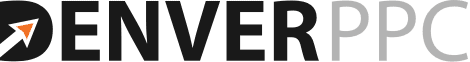Google’s new “Diagnose Keywords” tool gives us new information regarding the traffic potential of keywords. Using it to cull Long Tail Duds can significantly improve the performance of a new account.
Identifying Long Tail Duds – Old Method
We love long tail keywords, because they generally outperform shorter less specific keywords. However, if a keyword is too obscure, then it will generate no traffic. Google labels such keywords, “Long Tail Duds.” If Google decides that a keyword isn’t worth it’s own weight in hard drive space, then Google labels it a Dud, ignores it, and it can never earn even one impression. In the past, Google didn’t tell us a keyword had been labeled a Long Tail Dud. We just had to infer it.
If you have accounts with thousands of keywords, then you’d better check for Long Tail Duds. If the account is mature, you can be sure that any with zero impressions have been labeled Long Tail Duds.
When we setup new campaigns, we often create keywords by concatenating a suggested term which has reasonable traffic with a place name, for example: speeding ticket attorney houston. In such cases, we would create the keywords, include them in the account, and then wait two to four weeks to learn which ones were labeled Long Tail Duds by Google. For some larger metro areas, like Houston, the term has reasonable traffic, but for locations like Little Rock, it might be labeled a dud. We could infer this by seeing which received zero impressions after a period of time. For such keywords, waiting longer won’t change the result. Once a keyword has been categorized as a Long Tail Dud by Google, it can never earn an impression.
Identifying Long Tail Duds Using Diagnose Keywords Tool
With the release of the Diagnose Keywords Tool, an SEM Professional can now create a campaign and immediately run the tool to identify Long Tail Duds. Access the tool from the online interface, from inside the campaign screen, at the top of the page. Just click the link, wait a minute or two, and Google clearly states which keywords won’t earn any impressions. Those are your Long Tail Duds. If the account is downloaded to your Desktop Editor, flip back and forth between the two screens to delete the Long Tail Duds immediately before activating the campaign.
Delete Long Tail Duds for Higher Quality Score
Don’t leave Long Tail Duds in your account! Delete them as soon as you learn about them–they damage your Quality score!! Google penalizes your abuse of their hard drives by zapping your quality score. They’ll reward you for deleting them. So if you’re setting up a new campaign, for immediate better results, use the Diagnose Keyword Tool to cull out the Long Tail Duds before your Quality Score is zapped.
Long Tail Duds are Not Free
A drag on quality score is not the only cost associated with Long Tail Duds. After years of managing Adwords accounts, I’m coming to appreciate the true economic cost of bloated accounts. Long Tail Duds are costly. Adwords has great tools and the Desktop Editor is a life saver–even so, bloated accounts sap time and bandwidth with every upload, download, page view, edit, replication, and monthly performance analysis. And if this is true for Adwords accounts, it’s true by a factor of 10x for Yahoo accounts (I want to send Yahoo a bill each month for all that post-back time).
An SEM Professional can improve her life by deleting Long Tail Duds. Still want help figuring out how to manage the Diagnose Keywords tool and optimize your PPC campaigns? We can help! Get in touch today.