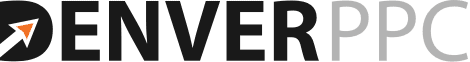Deleting Keywords Destroys Value
If you delete keywords and add them back, you may be destroying value. Aside from this, you’re most certainly destroying history. It’s not that you should never delete keywords, but if you’re going to delete them, make sure you have a valid reason for doing so.
. . . and don’t forget to look both ways before you cross the street
If you’re Mr. Big Change History Man, then this post is for you! Here I am again, explaining what I would otherwise like to think would be common sense. There are three reasons you should not delete keywords:
1) Quality Score Equity is associated with keywords. Deleting the keywords can destroy the equity. Moving the keywords to new ad groups or new campaigns will restore their neutral values. Sometimes doing so is unavoidable, but just be sure you take into account any Quality Score Equity before moving valuable keywords.
2) When you delete a keyword, you lose it’s performance history. This is inconvenient at best.
3) When you delete a keyword, you set the account up for some other wise guy (probably yourself) adding the keyword back to the account in the future. By leaving it in the account paused, it’s clear to everybody how it has performed, and you might even receive a warning when you try to upload it again later (as a duplicate).
A Match Type Change is a Delete!!
Changing match type is easy as pie with the desktop editor. But if you’re a novice, you might not understand when you change the match type of 200 keywords from phrase to broad, that what you have really done is to delete 200 keywords and create 200 new keywords. Don’t believe it? Check out the change history. So you see, the Desktop Editor can facilitate stupidity on a grand scale!
How to Change Keyword Match Types
First of all, changing keyword match types is the sort of revision which requires a report recommendation and approval. Once you’ve gone through that process, to change 200 keywords from phrase to broad, you would open the desktop editor, copy the 200 keywords into excel (and at the same time pause the 200 phrase match keywords), then change match type for all 200 from “Phrase” to “Broad,” before uploading them again to the Desktop Editor and posting them to the account.
Exceptions to the Rule
There are times when we may delete a keyword: 1) the keyword was clearly a mistake and never should have been bid upon; 2) the keyword is a duplicate within or across ad groups (delete the one with capitals unless it has many all time clicks!); and 3) we’ve reached the keyword limits for an account.
Questions About Deleting Keywords
If you have questions about deleting keywords, then you should contact us! If you’re Mr Big Change History Man, then you should also read Don’t Delete Ads!