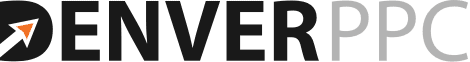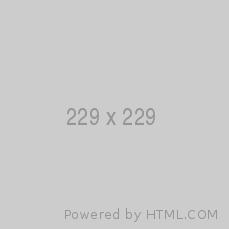The Facebook Business Manager is an essential tool for any company looking to run ads or ad campaigns via social media marketing or digital marketing.
Facebook ad account ownership determines control of your Facebook marketing strategy from a centralized location.
Who’s controlling your Facebook pixels?
Ownership means controlling your ad accounts, pixels, pages, and catalogs—plus managing administrative tasks with much greater ease, such as employee access through personal accounts.
Most agencies find Facebook’s Business Manager to be a powerful tool. Through it, you can access client accounts in one location and assign them to the right team members.
Furthermore, when working with a white label agency like Denver PPC, managing access to these accounts becomes crucial for proper marketing management.
Let’s look at the benefits and solutions for managing your Facebook ad account ownership.
The benefits of white labeling Facebook Ads account management
Managing Facebook ads through the expert skills of a dedicated white label company like Denver PPC has several benefits, including easier access by administrating ad account ownership via Facebook Business Manager (FBM).
The primary advantage of using FBM is that pages and ad accounts are not tied to staff members’ personal accounts.
Many social media marketing agencies assign Facebook ads to an internal staff member—so these agencies know the frustration of employee turnaround. Therefore, retaining control of Facebook pages and ad accounts in the event of a departure is crucial.
Connecting all your assets and ad projects can be frustrating and not exactly point-and-click—having a centralized control system, like FBM, is essential.
Next, let’s see how you actually assign ad accounts for FBM.
Assigning your ad accounts
With Facebook Business Manager, you can add the ad accounts you own as well as give access to other accounts from businesses you don’t own.
- In Business Settings, there will be an Ad Accounts section.
- This section holds ad accounts you have access to—those owned by yourself and other people. They’re labeled with the name of the person that owns them.
- You can filter by Ads for Self, Ads for a Partner, Owned by myself, Owned by Partner, Disabled, Active, or Closed.
Facebook Business Manager—assigning the accounts
Here are the three ways to add ad accounts in Business Manager:
- Add the ad account. Adding any ad account creates one permanently in Business Manager. You’ll need to be the owner of the ad account and an admin in FBM to do this. However, you can’t add an account if a different business owns it.
- Create a new ad account. Creating a new ad account in FBM makes it permanently the property of that Business Manager. Once done, the ad account can’t be transferred to any individual owner.
- Request access to ad accounts. Requesting access to ad accounts in FBM allows the admin of that Business Manager to permit you to work on the account.
Notes on requesting access:
- If a different business has already added the ad account, you won’t be able to do it yourself. Only one Business Manager can own an ad account. You’ll have to request access.
- You can only add a single ad account from your personal Facebook account to Business Manager.
- Also, if you reach your ad account limit, you can’t add new accounts to your business. As of publication, there was no option to request more ad accounts, and your ad account limit will only increase based on your advertising spend.
- If your ad account is prepaid, you can’t add an ad account. Plus, a prepaid ad account can only be added if the accounts are from specific locations.
- Deactivating ad accounts doesn’t delete it from your business. A deactivated ad account will still count towards an ad account limit.
Assign people or add partners in Facebook Business Manager
People who work in social media advertising frequently find the need to create a partnership to help manage assets like fan pages or PPC ad accounts.
Facebook Business Manager enables you to give access to other people without sharing your password. There are two options available to add business partners to your FBM account.
Business manager account ID
Using a Facebook Business Manager business ID is the recommended way to partner up with another company. Here’s a guide on how to do this:
- Once you log into your Facebook Business Manager account, select Business Manager Settings.
- Select “Ad Accounts” on the left column.
- Click on “Assign Partner” (Note: Before you’re able to assign a partner, you have to choose the ad account you want the partner to access. Once you’ve chosen an ad account, select “Assign Partner.”)
- At the bottom left corner of this dialogue box, there’s an option to assign a partner by using a business ID instead (ad account ID). If you haven’t received one already, contact your partner agency and they can give it to you.
From here, you can choose what role you want to give to your partner.
- Admin — This option is for the dedicated manager of your Facebook account. This person will have full access to the account and fan page. This person will be able to manage ad account settings, assign ad account roles to people, create and edit ads, view ads, edit payment options, and access reports.
- Advertiser — This option is for a dedicated person on your team to assist your agency with its Facebook advertising needs. They can access reports plus create, view, and edit ads. Once you choose a role, enter the ID and click “Connect.”
That’s it. You’re done. Click “Close” to finish.
Your new agency partner will receive notification that they have been given access to your account.
Get more online advertising success rates with Denver PPC
By white labeling your Facebook ad management to Denver PPC, you’ll see a big return on your ad spending.
We have been in the Facebook ad account business for 15 years and are a Google Premier Partner. Every single one of our PPC managers is Google Certified!
We are a white label PPC agency that is highly specialized. We manage PPC accounts on behalf of other SEO companies, web design companies, ad agencies, or other companies that offer PPC management services.
Denver PPC can manage each and every PPC account you assign to us in the background. In the meantime, your company can handle all the crucial client-facing responsibilities, unburdened by PPC tasks—we guarantee it.