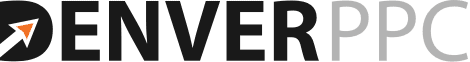Don’t Let the Sun Set on Inactive Keywords
Don’t ignore inactive keywords. When I find a new account full of inactive keywords, it’s my first clue that the account has been poorly maintained. Google marks keywords inactive when your CPC bid falls below the minimum CPC for the keyword. Read on to find out about the causes of inactive keywords, and to learn how to solve inactive keywords.
Why Do Keywords Become Inactive?
Some keywords are more competitive than others and on that basis may naturally have higher minimum bids than other keywords. However, if a keyword was active at your starting bid, when you first added it to the account, and has since become inactive, it’s a sure indication that the quality score for the keyword has eroded, which causes the minimum bid amount to increase. If the minimum bid is raised to an amount higher than your cpc bid, then the keyword becomes inactive.
Evaluate the Keyword
If a keyword has become inactive, it most often means that Google has determined that you have no business bidding on the keyword. Ask yourself, “Is the keyword too general? Is the keyword essential?” If your answer to both questions is yes, then take steps to salvage the keyword. If you answered no to either question, then consider pausing the keyword. For more information, see Evaluating Keywords.
Quick Fix for Inactive Keywords
If you have established bid limits for a relevant keyword, and you have plenty of buffer between the bid limit and the minimum bid, then the easy fix for reactivating the keyword is simply to increase the bid to some about, say 11 cents, higher than the minimum bid (don’t bid the minimum exactly, because that increases the chances of a tie bid). Of course, simply increasing the bid ignores the underlying problem . . . a disintegrating Quality Score.
Salvaging Quality Scores for Inactive Keywords
If you wish to keep an inactive keyword, then you should consider taking steps to improve quality score for the keyword. There are three primary means of doing so:
Revise Keyword Groupings
This is often the easiest fix. If you have a handful of similar keywords in an ad group which have poor quality scores or have become inactive, then break them out into a separate ad group.
Improve Your Ads
This can be done by analyzing competitor ads and performing ad split testing.
Improve your Landing Page & Website
If your keyword phrase is not on your landing page, then that will compromise your quality score.
There are also some indirect things about your website which can cause a poor quality score, such as:
- a high bounce rate — if your clicks are bouncing at a high rate, Google will penalize your quality score.
- a slow loading speed — Google has recently announced that if your page loads slowly, then it will denigrate your quality score.
- violating Google’s published standards for Webmasters — if your site lacks about us information and contact information or includes content which is not unique, then Google may penalize your quality scores.
Conclusion–Inactive Keywords
The important thing about Inactive Keywords is to take action. Don’t let them sit in the account inactive. Secondly, don’t automatically accept Google’s suggested minimum bid. Consider using the crisis as an opportunity for reevaluating your keywords for relevancy, based on our 2×2 matrix for selecting keywords.
If you wish to keep a keyword, then you’ll have to increase the bid (caution, don’t ignore bid limits!), but aside from that, you should also consider taking steps to improve the keyword’s quality score. If you don’t, then don’t become bitter when the keyword’s minimum bid is increased again after just a day or two, making the keyword inactive again.