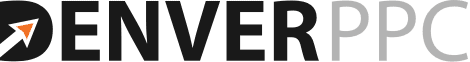Oftentimes our clients ask us why they can’t see their Google Ad anywhere, or maybe they have seen it, but they no longer do. We hear you, you want to know how you’re gonna make money from an ad that no one will ever see.
First, be aware that that’s not happening. Second, there’s a pretty simple reason you don’t see it. Today we’ll tell you why you aren’t seeing your Google Ad and how to see it.
The Google Ads Algorithm
Because Google now knows what users are searching, what they’re clicking on, what they’re sharing, etc., they can assess each user’s activity patterns.
This means that if you’re searching to see your ad a bunch of times, but not ever clicking on it, Google understands that and thinks you’re not interested in it and finds other ads to show you that you may be enticed to click.
If you click your ads more than once, Google gets suspicious of click fraud and will also stop showing you the ad. Or, Google may show your ad on successive pages. So, what’s that mean? It means you’re not acting like a “normal” user doing a search, so you’re not going to see your ad in the “normal” way a user would.
When you search for your ad numerous times you’re actually harming yourself through a reduction of your ad’s quality score, while not getting an accurate portrayal of your ad’s ranking. So, is it worth it? No. What should you do? Get the Google Ad Preview and Diagnosis Tool.
The Google Ad Preview and Diagnosis Tool
The Google Ad Preview and Diagnosis Tool will allow you to view your ad(s) and see exactly where they’ll be showing up when your keywords are searched for.
This nifty little tool won’t harm your ad in any way but gives you the insight you’re looking for after you’ve created a Google Ad. You’ll be able to see which ads are popping up for your keywords.
It’s super easy to use, it’s easy to get to, and it shows you what you want to see without performance disturbance, so we highly recommend it.
If you want more information on your Google Ads or would like to talk to us about setting up a Google Ad campaign, give us a call for some great, fatherly PPC advice.