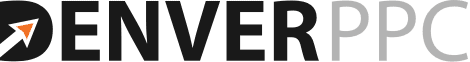Setup Impacts Quality Score
To set up a new Adwords account you have to understand how Google calculates Quality Score. The decisions you make during setup will ultimately determine what kind of Quality Scores your account earns. Be conservative initially to ensure the account gets off on the right start. Here is how we do it.
Determine Account Structure
Of all the tasks we perform in PPC management, none require more judgment than determining the optimal structure of an account. No other single factor has a larger potential impact on Return on Ad Spending than account structure. Get it wrong from the start, and your PPC advertising is doomed. I am never bored in reviewing accounts for prospective clients. Almost without fail, I’m amazed at the lame manner in which they have been thrown together. If you’re going to manage PPC ads professionally or on your own account, then this posting is for you.
Read the Website
Begin by reading the website to identify web offers and potential landing pages. These are important factors in determining account structure. Your initial objective is to make a preliminary determination about campaigns and ad groups before you dive into keyword research.
Campaign Variables Influence Structure
You can’t make decisions about which campaigns to create unless you understand campaign level variables and possibly account limits. These are the factors which determine the number of campaigns you will create. The most typical campaign level variables which impact account structure are geo-target and budget, however, there are others, including ad scheduling, which can also impact structure.
If your Web offers are local but can also apply to national visitors, like for a Vail wedding catering company for example, then you may create a local campaign which includes root keywords, and a national campaign which includes geo-qualified keywords. Determine this before you begin keyword research and your account will come together much more efficiently.
Regarding budgeting, Advertisers often set separate budgets for separate web offers. Even if your client doesn’t specify a separate budget for separate web offers, you might consider allowing for it by breaking out separate campaigns, if you anticipate disparate returns on ad spending, spending potential, and competitiveness among the separate web offers.
Finally, particularly for online stores, don’t forget about account limits when you plan which campaigns will be required. Google allows 25 campaigns per account, and 100 ad groups per campaign; if you’re pressing the limits on either number, then it can impact account structure.
Don’t Mix Match Types and Networks
Google Analytics won’t tell you the bounce rate of a keyword according to match type. The solution is to break match types into separate ad groups, or possibly even campaigns, depending on the budgets, and account limits.
Unless you are affected by a PPC Budget Squeeze, don’t run Content Network with Search. Don’t combine search and content network. Break content into a separate campaign. I hope I’ve been clear on this point.
Bare Necessity Ad Groups
Each landing page will be associated with a minimum of one ad group, but typically has more than one. Some websites don’t have landing pages targeted to specific clients, products, services, or keywords. If your client’s site doesn’t then it’s an opportunity for you to recommend some new landing pages. In the mean time, you may be landing clients to the home page. Of course, that won’t obviate the need to create multiple ad groups.
We call those ad groups created to accommodate landing pages, Bare Necessity Ad Groups.
Once you’ve reviewed the site, made a preliminary plan for campaigns, identified landing pages and determined the Bare Necessity Ad Groups, then you’re ready to begin researching keywords.
How to Sort Keywords
There a number of methods and tools for performing keyword research, and the subject deserves a separate post. Regardless of the method, keyword research is generally an iterative process, beginning with finding the keyword seeds, then expanding the list, using some tool, like Adwords Keyword Tool, then refining the list to include keyword qualifiers. Whatever your method, don’t wait until the final step to sort your keywords into ad groups. Sort them as soon as you identify the seeds. Of course, in your sorting, you allow for the bare necessity ad groups. You also identify others. I find the desktop editor to be most helpful in this.
In fact, Google will sort keywords for you. If you really suck at it, then their sort job is better than nothing. Plug the keywords into the desktop editor, and select “Keyword Grouper” under tools. I have tried to use it, but it doesn’t do a perfect job. Part of the problem is Google’s Keyword Grouper tool doesn’t take into account landing pages. Anyway, I can beat the Grouper by scanning the keywords manually to identify common phrases. I then type these into the search box to see how many keywords include the phrase. Note: this really is the key in sorting keywords!!!
Keywords Include Common Terms
Aside from dividing keywords into the bare necessity ad groups, keywords must include common terms. The number one mistake made by novices is to group keywords by meaning, not by common terms. Of course, the Bare Necessity Ad Groups may have some miscellaneous cats and dogs type keywords, but generally every keyword within an ad group should include a common term.
Even though you have already identified some preliminary ad groups, the final determination cannot be made until the keyword research is complete and the relative search values are determined. If some of your original ideas don’t yield significant searches, then dissolve them by folding the related keywords into the most closely related groups. Conversely, if you identify some keywords with surprisingly strong search values, then these should be broken down into finer classifications.
This is mentioned elsewhere, but when creating an account, don’t forget campaign level negative keywords.
Names Matter
Especially for larger accounts, names of campaigns and ad groups really do matter. When reviewing reports, if the names don’t provide sufficient information about campaign settings and ad groups, then it becomes difficult to make any sense out of the related statistics. Name your campaigns and ad groups in a logical disciplined manner and you’ll find the account much easier to manage going forward.
Name Campaigns according to Campaign level variables (and possibly web offers). For example, the following four names might be used for our Vail Catering company:
Campaign Names:
National Search
National Content
Vail Search
Colorado Content
Name Ad Groups according to each Ad Group’s common term. The following examples might apply for our catering company
Ad Group Names for Nat’l & State Campaigns:
Weddings Vail
Receptions Vail
catering vail
Caterers Vail
Ad Group Names for Local Campaigns:
Weddings Root
Receptions Root
Catering Root
Caterers Root
We append “Root” to Ad Groups which include keywords not geo-qualified. If ever we need to clone ad groups for new campaigns, we likely will use these Root ad groups as our starting point. Including the word “Root” in the names emphasizes that the Ad Groups include terms which are not geo-qualified.
Writing Ads
Write minimum four ads per ad group. Start writing ads as you first read the website. Ad Writing is a difficult and arduous process, and the precise how to of it deserves a separate posting. If you keep an excel sheet open throughout the entire setup, and keep dropping potential ad text phrases into the respective ad lines, then when you put yourself squarely to the task, you may find you are already half done. Plug you ad group names into each and every ad associated with the ad group, and pepper them with other hi traffic potential keywords.
Use the desktop editor to refine and test your ads. Click on each ad (by sorting by destination URL, selecting all with similar destinations, and clicking on each unique destination). Testing ads takes time, but dont’skip it. Don’t start a new account without testing the ads. Before you turn on a new account, test the ads. Don’t forget to test the ads before you turn on any campaign. If you turn on ads that are busted, plan on the client firing you. That’s pretty much all I have to say about testing ads. The important thing is that you don’t forget to do it.
Review Account, Turn it On, Check it!
Once you’ve written and tested the ads, check your campaign settings. Review each ad group. Have another look at negatives; make sure none of them are included anywhere as positives. Eliminate duplicate keywords if you haven’t already done so.
Take a deep breath . . . turn on the account. Check a new account several times per day for the first several days. For more on this, see Improving Improving Keyword Quality Scores.