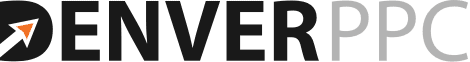I know you’ve heard of it: pay-per-click, but what is it exactly? If you’re too embarrassed to ask your colleague, don’t worry- we’re here to help.
Pay-per-click, or as we in the biz call it, PPC, is a marketing strategy that you find online that allows you to advertise while searchers are searching. Most of your PPC ad campaigns are found in Google Ads and social media platforms. Let’s go over them…
Google PPC Ads
You know when you search for something in Google, have you noticed that the first handful of items that pop up have a little box with the word ‘Ad’ in it? Guess what that is? Yep. These are ads that the business has set up and when a user clicks on that ad, the business pays the Cost Per Click (CPC) from its budget. When the budget runs bare, the ads cease until and unless funds are added back in. There are a few types of Google Ads to discuss; Search Ads, Local Search Ads, Display Ads, YouTube Ads and Remarketing.
Search Ads
Probably the most popular of the Google Ads, the Search Ads are shown above and below the searched Google results. For example, a user searches for tires and when the search page populates, you see Search Ads (PPC ads) above and below the organically populated results. The only time you pay for this marketing is when a user clicks on your ad.
To get this going is easy- write your ad copy inclusive of your well thought-out keywords and set your daily budget. Of course this doesn’t guarantee you business, you’ll need to manage and continually optimize your PPC campaign.
Local Search Ads
These are just like Search Ads; however, they’re geo-targeted. This means you tell Google exactly where to run your ads. If you only service your county, you don’t want to pay when someone in another state clicks on you ad. Note that when you initially set up your Google Ads, your campaign will automatically go national, if you want to stay focused on your area, customize your location target to your desired region.
Display Network
The display ad-type reaches a large audience through banners that run across millions of websites and over 650,000 apps. You create your ad that fits the space chosen, select your target audience, and then you figure out your budget. You can set up different kinds of payment options- cost-per-click (CPC), cost-per-thousand-impression (CPM), or cost-per-acquisition (CPA). It’s important to note that your ad may not display immediately. An automated auction occurs with each payment option and the winner will be charged the minimum amount needed to outrank the next advertiser in the auction when the ad is displayed.
YouTube Pre-Roll Ads
This is video advertising like the ads you see on YouTube prior to watching your searched-for video. Your ad can also display mid-roll (during the video) or post-roll (after the video). You can target your audience through location, native language, demographics, topics, and interests.
Remarketing/Retargeting
Remarketing happens after a user has already viewed your website. Your ad will appear to previously interested customers, serving as a reconnection, and promoting a dialogue between you and the interested party. Although still easy to set up, there are a few more steps; however, gaining a reconnection with someone who has already shown interest in your company will narrow down your audience giving you higher click-through rates.
Social PPC Ads
Paid social ads can hone right in where you want them to. Facebook, who owns Instagram, has over 1.55 billion monthly active users. LinkedIn is another great social platform when it comes to reach and target, especially when working in a B2B industry. So, what makes ‘em so great?
Facebook and Instagram Ads
Your ad-possibilities on Facebook are endless (not literally, but there’s a bunch), and can use either single images or videos, and you can decide where your ad will be shown. It’s glorious. Plus, you can narrow down your audience to your heart’s content: demographics, location, interest, among others.
Start by adding a Facebook Pixel, this is a tool that tells you who’s visiting your site. You’ll have access to the Lookalike Audience feature which gives you access to the things your viewers have in common and can target similar users with your ads.
Facebook will also use a remarketing-type strategy, much like Google’s. Through following your users after they’ve been on your website, you can target your ads to a very specific user.
And now for the coolest part- you can quickly and simply turn a basic post into an ad that can be shown to your target audience, with just the click of the button using Boost Post.
It’s a simple as this: determine your budget, and figure out your optimal placement and timeline. Voila!
LinkedIn Ads
If you work mostly, or solely, in the business-to-business category (B2B), LinkedIn may be a better fit for you than Facebook. Know that having an ad with an image in it, drives 20% more clicks than an ad without. After you design it, simply choose your target audience, segmentation by company, job title, skills, demographics, and more. You’ll find these PPC ads to the side or on the bottom of a user’s homepage or in the user’s inbox.
You can also use Sponsored Content in LinkedIn. This will show your ads within a user’s newsfeed, which allows a more organic flow and can significantly increase engagement. Like always, feel free to select your audience through targeting options. Set your bid through CPC or CPM and you’re ready to start getting those customers!
So there you have it, PPC broken down. It’s a time-consuming process that may not be one you want to deal with, even though you know you need to; don’t worry- Denver PPC loves dealing with it. Contact us today with any questions you have.