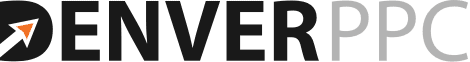Automated rules are simple actions that can be set up to automatically increase performance on your PPC campaigns. You set them up within your account, defining your parameters and conditions and they will go into effect when those parameters and conditions are met- automatically.
Using automated rules for your PPC campaign may make you a little nervous, but we’re here to tell you that you shouldn’t be. While you will always need to manually review your account and maintain everyday pay per click management, setting up some good automated rules will save both time and money.
Pause Keywords That Aren’t Converting
If your keywords aren’t working for you, pause them. Give them a couple of months to show you how they’re doing, if you see that certain keywords aren’t effective, you should stop wasting your money.
Keep in mind your assisted conversions with this. Meaning, if some of your keywords are performing well at the top of the sales funnel, but not so well when it comes to getting those clicks, you’ll want to take that into consideration prior to pausing them.
Pause Underperforming Ads
Most businesses have three or more ads running within an ad group (if you don’t, you should), this automated rule will email you the ads that aren’t faring well and allow you to look at each ad group so you can pause them accordingly.
You will need to manually pause your ad, it’s not automatic like the rule we discussed above. The email is sent automatically and will help you determine which ads to pause and let you know if you need to write new ads to take their place.
You can also set up email alerts for any type of erratic change in your campaign which will help you understand how your ads are performing. This includes any ads that may be disapproved.
Manage Specific Dates and Times
There are several reasons you may want to control what happens on specific dates and times.
For instance, you may know you need to increase or decrease your budget on a specific date for specific reasons. Or, perhaps you’re running a promotion during a set period of time.
Managing this automatically is a no-brainer. You can easily pause or enable a new campaign around promotions, holidays, and events. These types of rules are common when your office or customer service is out and won’t be able to take orders, calls, etc.
Changing Your Keyword Bids
Setting up parameters that change your bids is a smart move since you can’t stare at your data all day to see exactly what’s going on.
A few reasons you may want to do this:
- When your CPA and conversion performance isn’t working
- When you want to have a high average position
- If your CPC is too high
Think about the parameters that matter to you, and use the automated rules that will keep your budget on track. Options include setting an average position you would like to be in, your max CPC, or even change bids based on the prior day’s bids.
Note, these rules won’t run on automated bidding strategies where the bidding strategy will supersede the rules.
The Takeaway
There are many automated rules that will benefit your PPC campaign, so think about how your ads are performing and create the parameters within your automated rules to fire when necessary. This will save you a great deal of aggravation.
You will always need to review your campaigns and monitor accordingly, but if you can take out some of the guesswork it’ll help you tremendously, not only with your bottom line and successful campaign but with time management, too.
If you would like to discuss your PPC campaign and best practices, call Denver PPC, and let’s talk.