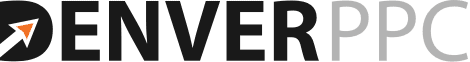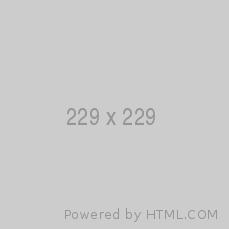YouTube ads are the new television commercials.
You may have heard that short-form video content is the top marketing trend of the year.
And while traditional TV ads’ targeting can be too broad and unfocused, YouTube ads can be delivered to your target audience with precision—only serving ads to people who exhibit your desired interests and browsing behaviors.
Cost-effective and eye-grabbing, YouTube PPC ads can help businesses increase their brand’s visibility online by showing video ads on YouTube, the world’s largest video-sharing platform.
Learn more about YouTube PPC ads and how they can help you generate more leads, phone calls, and sales for your business.
What is a YouTube PPC ads campaign?
When you watch video ads play before a YouTube video, you’re interacting with a YouTube PPC ad campaign.
YouTube ads can be shown before, during, or after video playback by creating video ad campaigns inside the Google Ads Manager (YouTube does not have its own advertising platform).
By displaying your video ads on YouTube, you’re gaining access to a large and diverse audience using the most engaging content format today: short-form videos.
YouTube offers a variety of targeting options allowing you to reach the perfect audience based on demographics, interests, behaviors, and more.
Because YouTube ads are delivered via the Google Ads Manager, it’s easier to view and monitor both Google ad campaigns and YouTube PPC ad campaigns simultaneously.
Various industries and companies advertise on YouTube, including:
- E-commerce businesses
- Entertainment companies
- Travel and hospitality
- Attorneys and law firms
- Technology companies
Are Google Ads and YouTube ads the same thing?
Both Google Ads and YouTube ads use the Google Ads Manager platform. However, whereas Google Ads can deliver ads across all kinds of websites, its YouTube advertising function can only appear on YouTube.
This means if you’re seeing a video ad on a blog site, it’s likely the video ad is being delivered via the Google Ads Manager through the Google Display Network, which can deliver display ads, banner ads, video ads, and other ad formats.
However, if you see a video ad on YouTube, then it is specifically placed there by creating a YouTube video ad inside of Google Ads manager.
Luckily, all of the metrics for these different video campaigns are displayed in the Google Ads Manager.
Read: Discover a Good Click-Through Rate for Google Ads.
How to create a YouTube ad in Google Ads manager
To create a YouTube PPC campaign, you’ll need to create a Google Ads account and then link it to your YouTube channel.
To connect the accounts, sign into your YouTube Studio account and link the account using your Google Ads customer ID.
Once both accounts have been linked, you can go to the campaigns tab in Google Ads Manager and click on the video campaign.
Next, you can select your intended goal for the ad, for example driving traffic to a website, increasing brand awareness, lead generation, and more.
Then, adjust your campaign settings that include your budget and target audience.
Create your YouTube ad group and import the video to use for your video ad. Write the headline, description, and call-to-action (CTA).
Next, select the channels where you want your video ad to be shown, such as on YouTube or across various websites using the Video Partners option to show video ads far beyond just YouTube.
Lastly, adjust your bidding and budget options for the YouTube PPC campaign and then launch the campaign to monitor its performance over time.
Note: Try to keep your YouTube ad around 15-20 seconds long.
The different types of YouTube video ads explained
Most YouTube PPC ads tend to be videos placed before, during, or after YouTube videos.
However, YouTube and Google Ads also allow other ad formats such as banner overlays at the bottom of videos, promoted videos on the search results page, and interactive ads such as sponsored cards, which are clickable boxes placed inside the video frame.
Below is an explanation of every type of video ad and other ad formats for YouTube PPC advertising.
Skippable in-stream ads
The most common type of video ads is skippable in-stream ads that are placed before, during, or after videos. The viewer is required to watch the ad for five seconds before skipping.
The advertiser is only charged if the viewer watches the whole ad or clicks on the video link. However, if the viewer skips the ad, then the advertiser is charged nothing, but still receives a free impression.
Non-skippable in-stream ads
Non-skippable ads are around 15 seconds long and are placed before and during videos and are not skippable.
Bumper ads
These are non-skippable in-stream ads that are shorter, around 6-7 seconds long.
Overlay ads
These are semi-transparent banner ads that sit at the bottom of the video frame, which can be clicked on to redirect the video to a website or landing page.
Sponsored cards
These are interactive, small clickable boxes that appear within a video. Typically, a person in the video will point to a corner of the screen where this box will appear that features an image, text, and a call-to-action (CTA).
YouTube Video discovery ads
These are essentially sponsored or promoted videos that sit at the very top of the search results page.
YouTube Masthead ads
These are large banner ads that sit across the entire top of the YouTube discovery page and act like a typical display ad, redirecting visitors to another website once they click on the image.
The best practices for PPC YouTube advertising
Keep in mind that YouTube isn’t just a video-sharing site, it’s the second most-used search engine in the world!
YouTube PPC ads can reach over 2.6 billion monthly active users, which is why defining your target audience is the most important step.
Also, remember that YouTube ads are more visual than the basic text-based ad on Google, so create strong, compelling visuals with high production value.
Because video ads are short, keep your message clear and consider and always include a call-to-action to redirect your viewers to your website or landing page for lead generation or new sales opportunities.
Consider using Google’s retargeting and remarketing feature to show your video ads to people who have previously visited your website before. They’ll be more likely to convert than new viewers.
Lastly, monitor your results and constantly experiment by testing our different ad formats, targeting options, and different ad placements.
Denver PPC—your team of YouTube PPC experts
Interested in starting your own YouTube PPC campaigns to boost your website’s conversation rates, generate leads, and sell more products online?
Work with Denver PPC to set up high-converting YouTube PPC campaigns for guaranteed PPC results.
Our team combines over a decade of experience working in the most competitive online PPC marketplaces, from home services, attorney PPC management, e-commerce, and more.
Denver PPC also offers white-label PPC outsourcing to marketing agencies looking for help in providing PPC work for their clients.
Do you already have a Facebook Ads or Google Ads account that needs work? Get your free 10-point PPC analysis today! Text or call us at 866-936-9771.
Photo by Pixabay