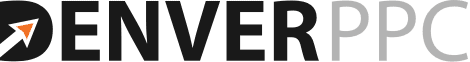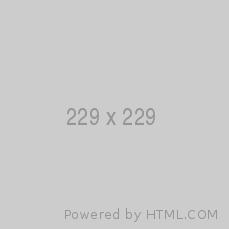You’ve spent so much time crafting PPC ads to get visitors to your website. But what happens if visitors leave your site without purchasing any products? Now what?
Wouldn’t it be great to stay in touch with these people to remind them to come back to your site?
With remarketing ads, you can do just that.
People who have interacted with your website can be shown remarketing “reminder” ads when they browse other websites. This sends them a powerful conscious, or subconscious reminder to go back to your store’s website.
You’re targeting people who have already visited and shown an interest in your product. So you can significantly improve your campaign’s effectiveness, while being more cost effective.
In this article, we’ll explain Google Ads remarketing features, how to use them, and why you should use them to improve your site’s sales.
What is Remarketing?
Remarketing also called retargeting, is an online advertising technique that lets marketers embed remarketing codes or tracking tags on their webpages so that when visitors leave their website, they’ll continue seeing targeted product ads on other websites.
If a user visits your eCommerce store but leaves without buying anything, they’ll later get an ad for your store on a different website. This is because of the Google Display Network.
A dynamic remarketing ad will show the specific product your customer was looking at before they left your website. For example, if your visitor was looking at a specific electric guitar, this same item will show up in an ad on another website.
Remarketing ads can be display ads, animated images, video ads, or text ads, just like any other Google Ads type. The difference is that these ads are triggered and shown to potential customers based on your preferences using different “audience types” in Google Ads.
Here are a few examples of actions you can take using Google’s different audience types based on your data segments:
- Target people who added a product(s) to their shopping cart, but abandoned it before purchasing.
- Show your ad to people who previously visited your website on other websites in the Google Display Network.
- Upload your customer’s contact info so that when those people log into Google, they’ll see ads across different Google sites.
Why is Remarketing Important for a Campaign?
Most people are not ready or willing to buy a product from a website on their first visit.
It often takes several points of contact for the buyer to eventually gain trust and purchase the product. These points of contact can be anything from subscribing to a newsletter and reading emails, following on social media and engaging with posts, or encountering online ads.
With Google Ads remarketing, you can get in more points of contact to constantly remind your potential buyer of your company and your products, which significantly improves the odds of selling your product.
Many people simply need a reminder in order to make the purchase, and remarketing ads are the perfect reminder.
How Remarketing Works and How to Set it Up on Google Ads
Using Google Ads, marketers can embed a global site tag onto every page of their website. Once a visitor lands on a page, this tag will place a cookie in the visitor’s browser, which will be used to target specific ads when a visitor browses websites in Google’s Display Network.
The global site tag can collect information on which pages your visitors view, including the page’s URL and title. Using this information, marketers can create remarketing audience lists based on different parameters, such as products viewed, completed purchased, filled out forms, or abandoned carts.
To add a remarketing tag to your website, you’ll need to log into your Google Ads account and click on Audience Manager. From here, you can set up a tag that’s either for standard remarketing data or more specific dynamic remarketing data, which can include more specific parameters.
How Remarketing Boosts a Campaign’s Lead Generation Efforts
Remarketing ads allow you to stay in your potential customers’ minds even after they have left your website.
Brand exposure and recognition have a seriously powerful effect on online ads.
Once your visitor has visited your website and seen your brand and logo, they’ll be more likely to notice your remarketing ads while browsing other websites.
Because the visitor has already interacted with your brand, the click-through rates and conversions for remarketing ads are drastically improved compared to showing the same ad to somebody who’s never engaged with you before.
How it Boost Sales in eCommerce
Remarketing ad campaigns can be customized to push particular products to help move your inventory.
For example, if your music store bought too many harmonicas and it needs to get rid of them, you can create an audience list of people who interacted with the harmonica product page but didn’t purchase them. Then you can show these remarketing ads for just this one product.
You can also use Google’s lookalike audience feature to serve your ads to people who share the same browsing habits and characteristics. This allows you to cast a wider net to improve your sales prospects.
Hire Denver PPC to Manage and Accelerate Your Google Ads Campaigns
Denver PPC is a Colorado-based team of PPC professionals.
Our company is a certified Google Partner that has a decade’s worth of experience helping organizations manage and succeed with their PPC campaigns and digital presence.
We offer our clients outstanding PPC management, including Google Ads management.
We’re also a white label PPC management and white label PPC outsourcing agency that works with marketing agencies to do the behind-the-scenes PPC work. We do all the PPC work, while your company gets all the credit for your client’s success.
Have an existing Google Ads account? We’d be happy to look at your account and give you a PPC account review for no cost.
Have more questions about managing your Google Ads account? Contact us today. Call or text us at Call or text us at 877-584-3772.
Photo by Negative Space from Pexels