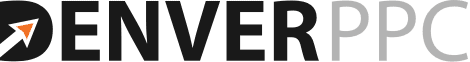End of year holiday shopping, including Black Friday, accounts for roughly 19% of a retail business’s income. And with every year passing, e-commerce holiday sales continue to rise.
Of all the major holidays, Christmas brings in the most cash, around $777 billion dollars in the United States. Then followed by Labor Day, Mother’s Day, Valentine’s Day, Easter, and to a lesser extent Father’s Day, Halloween, Thanksgiving, and the Fourth of July.
Companies can take advantage of these holiday shopping seasonal trends by setting up their own dedicated seasonal campaigns in
Google Ads and Facebook Ad manager.
In this article, we’ll explain how to set up seasonal marketing campaigns inside Google and Facebook so you can reach more customers and convert them into paying customers.
How Do I Create a Seasonal Marketing Campaign with Online Ads?
Google and Facebook’s ads manager platforms give extensive targeting capabilities to set up seasonal campaigns any time of year.
Each of these platforms has varying levels of difficulty, ranging from automated programs to help beginners, to advanced features for expert marketers.
Below are a few tips on how to set up seasonal campaigns for each platform.
Creating a Seasonal Marketing Campaign in Google Ads
Google advises setting up a new seasonal campaign in your Ads Manager, instead of adding new seasonal ad groups to an existing campaign.
Creating a new seasonal campaign gives you more control over setting the overall campaign’s budget and timeline. Once the promotion has ended, you can simply pause the campaign until the next year when you wish to reactivate it.
Ads can take a few days to get approved, so it’s recommended that you plan early and create your ads several days, or even weeks, in advance before your seasonal campaign starts. The campaign can then be paused until you’re ready for your ads to go live.
Next, you’ll begin the keyword research phase to find seasonal search terms by their volume. We’ll cover this step later in the article.
After you’ve chosen and bid on your keywords, you’ll start crafting holiday-themed ads to grab your customer’s attention. These ads can be text-based, video, display, shopping, or app ads to reach a wider range of customers.
Use additional targeting features such as location targeting to make sure your ad is only showing to people inside of your target area.
To measure your campaign’s success, set up Google Analytics and Google Ads Conversion Tracking to inform you how long visitors stay on your site, and to see what happens after your customer interacts with your ads.
Creating a Seasonal Marketing Campaign in Facebook Ads
Facebook’s seasonal marketing page recommends starting different campaigns in the months leading to Christmas or other big holiday seasons. These will range from brand awareness ads, lead generation ads, dynamic ads, and catalog sales ads.
For example, around three months before Christmas, lead generating ads should be created to collect email addresses to be used in email marketing. Additionally, Facebook recommends creating brand awareness ads to introduce your audience to holiday specials and deals before they begin.
When the time comes for the upcoming holiday season, ads will shift from lead generation and brand awareness to catalog sales/dynamic ads advertising the seasonal products.
Before you begin your campaign, first read through Facebook’s ads policies to make sure your product or service can be advertised on Facebook.
If you plan on selling products directly from Facebook, then you’ll also need to create a product catalog in the Commerce Manager. If you hope to increase website traffic, then install the Facebook Pixel on your website so you can continue to deliver ads to visitors after they’ve left your website.
To ensure your ads are being delivered to a wide enough audience, Facebook recommends targeting an audience of at least 10,000 people.
Using Google Keyword Research to Find the Best Seasonal Marketing Search Terms
Before setting up a Google Ads campaign, marketers should research which seasonal search terms will get them more traffic.
Google’s Keyword Planner uses its historical search data to make forecasting seasonal keywords easier.
For instance, average monthly search data will tell you how popular keywords are during different seasons.
Additionally, Google will tell you how competitive certain keywords are in the “Competition” column. A keyword can have low, medium, or high competition.
Once the keywords have been selected based on their search volume and competition, ad groups and ads can be created.
Seasonal Marketing Strategies: How to Apply It To Your Business
Seasonal marketing campaigns require additional planning and consideration over traditional campaigns. Let’s look at some steps you can take to set up a successful seasonal marketing campaign.
Google Automated Bidding for Seasonal Control
Google’s Smart Bidding feature is an automated program that uses machine learning to predict and automatically makes bids on ads to ensure the highest conversion rates.
However, during seasonal promotions, the increase in conversions and clicks can mess up the smart bidding process.
This is why Google introduced a new advanced tool to their Smart Bidding feature called “Seasonality Adjustments.”
Seasonality adjustments should be set up for very short periods of time, around 1-7 days, so they can inform your Smart Bidding program to expect a drastically different amount of conversions coming in for seasonal or promotional sales.
Launching Campaigns Before Upcoming Season
Campaigns should be planned well in advance, around 3-4 months before the seasonal promotion.
For the big Q4 holiday season, campaigns should begin in November, or even early September to capture potential customers early.
Remember, ads take time to receive approval, so create your ads and ad groups several days or even weeks before you plan on starting your campaign.
Using Dynamic Advertising Features
Companies looking to sell products directly from Facebook can set up dynamic ads to automatically generate personalized ads for their audience.
Instead of creating hundreds of ad listings, Facebook’s dynamic ads automatically generate personalized ads to show to people who have viewed products inside your Catalog Manager. These ads are generated based on the data and inventory inside your Catalog Manager.
Dynamic ads can be image ads, carousels, stories, or collection ads that are shown on Facebook and Instagram’s websites.
Dynamic ads can also target broad audiences or can retarget past visitors who recently clicked on your products.
Customizing Content with Seasonal Messages and Language
Seasonal language should be used to inform your visitors of your seasonal sale, but also to excite them and to build interest in the ads.
Consider using seasonal language in the calls-to-actions (CTAs) or headlines used throughout your landing pages or products pages.
For example, “Last Week of Summer Sale” or “Last Date for Shipping Before Christmas.”
Use Retargeting Ads to Gently Nudge Customers Back to Your Site
Both Google and Facebook allow for retargeting ads that can continue showing ads to people who have interacted with your website or product catalog.
The Facebook Pixel and Google Ads tag are tracking cookies that get placed in the browsers of web visitors. Once added, this information is available in both Google and Facebook’s audiences section in their platform.
From here, custom campaigns can be set up to retarget and show ads to past website visitors to encourage them to revisit the site and purchase a product.
Hire Denver PPC to Help You Reach Your Seasonal Marketing Objectives
Denver PPC is a team of pay-per-click professionals who have experience managing all forms of online ads. We specialize in Google Ads, Facebook Ads, LinkedIn Ads, and Microsoft (Bing) Ads.
We create PPC ad campaigns for a variety of industries, including attorneys, home services, surgeons, and dentists.
Are you a business owner with an existing Google Ads or Facebook Ad account? Receive your free 10-Point PPC analysis — we’ll take a look at your account and offer suggestions on how to optimize your campaigns.
We also offer white label PPC management and outsourcing for marketing companies looking to offer extra services for their clients.
Get your free PPC analysis started now. Text or call us at 877-584-3772.