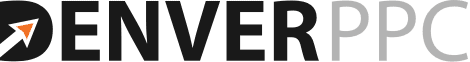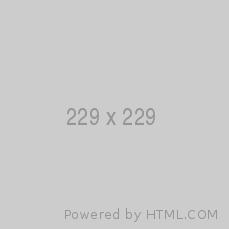Before you can start building your online ad campaigns, you’ll need to set up clear benchmarks, goals, and objectives so you can measure its performance and success.
Today’s online advertising platforms, especially Google Ads, makes this process simpler by offering several different campaign types to choose from. Each campaign type has its pros and cons that need to be weighed depending on the outcome you wish to achieve.
However, marketers that are unfamiliar with PPC campaigns may not know the difference between these campaign types, which can result in wasted time and money.
In this guide, we’ll explain how to create a PPC campaign, explain the different campaign types and their applications, and talk about how outsourcing your PPC needs might be a better option.
Considerations for Setting Up Your Campaign
Your business goals and objectives will dictate which approach you take when setting up your online advertisement campaign with Google.
For example, if you are hoping to boost sales and leads, you’ll want to consider Search Ads. If you are promoting a new product, then setting up a Shopping and Display Ad campaign will make more sense, as these ads are more visually oriented.
For local businesses looking to get more phone calls or physical traffic, Search and Local Ad campaigns are your best bet.
Once you have determined what your benchmarks and goals are, Google Ads then guides you towards choosing the right types of campaign to reach your end goals.
How to Form Your Campaign Objectives That Match Your Business Goals
When creating a campaign in Google Ads, marketers will need to first select a goal to get started. This goal will need to align with their overall business objectives and benchmarks they are hoping to achieve.
Google makes it simple to select a goal, whether it’s driving sales, increasing leads, improving website traffic, increasing brand awareness and reach, or driving installations of their app.
Once marketers have selected their goals, they can then choose the type of campaign to run, which will determine where the ads are displayed online.
The Different Types of Google Campaigns Explained
Google Ads offers up to eight different kinds of campaigns to marketers, each allowing a different way to target and reach new customers online.
1. Search
Search ads are the most common. These are the text ads that appear in Google search results. This is referred to as “pull marketing,” since it’s showing ads to people who are actively searching for relevant information.
2. Display
Display ads are image based ads that appear on Google affiliate websites or in Gmail. These can include banner ads or thumbnail ads. This is referred to as “push marketing,” since it’s promoting ads to people who didn’t search for these ads.
3. Video
YouTube, owned by Google, can be used to show video ads to people before, during, or after YouTube videos.
4. App
Marketers looking to promote their app in Google Play, Google Display Network, YouTube, and search can use this automated campaign type to drive app conversions, also known as installs.
5. Smart
Google’s Smart campaigns are a simplified version of their Google Ad campaign. Instead of writing several different ads, business owners write just one ad, set their budget, and let Google automatically show their ads to their relevant audience. Smart campaigns are a good starting point for people unfamiliar with Google Ads.
6. Local
Like the Smart campaign, Local campaigns make it easy for business owners to enter relevant information about their business, and then lets Google promote their stores across the Google Search Network, Maps, YouTube, and the Google Display Network.
7. Shopping
Advertisers can create a Google Merchant Center account to show their products in Google’s Shopping tab. Businesses can enter product descriptions, photos, prices, and links to their websites to promote products automatically based on users’ search terms.
8. Discovery
Discovery ads show up on their Google’s Discovery app, formerly known asGoogle Feed, giving marketers another venue to show visually oriented ads to a new audience.
Discovery ads look similar to Display Ads, however, they are shown using AI and machine learning based on the user’s behavior. This means ads are shown automatically to people before they even search.
How to Know What Budget to Set
Your Google Ads budget is affected greatly by your maximum cost-per-click bid. This is the amount that you’re willing to pay to show your ads to people online. The higher your bid is, the more traffic you’re likely to receive, however, you will spend more money, so there is a balancing act to finding the right maximum cost-per-click bid.
Typically, the way Google Ads work is they allow marketers to set an average daily budget or a shared budget for their campaign.
Google recommends beginning advertisers to start small, with an average daily budget of $10-$50.
With the shared budget feature, Google can split the budget between multiple campaigns, allowing for more flexible spending. What this means is that if one campaign is underperforming, the better performing ad will receive more money to maximize the campaign results overall.
White Label Management Versus In-House
Many businesses initially struggle when setting up their own Google Ads campaigns. Oftentimes, these campaigns are set up by an intern, an overworked boss, or a new employee who doesn’t have the experience to properly manage several campaigns.
Instead of spending considerable time and money hiring and training a new employee, a company can cut costs by outsourcing their PPC needs to a white label PPC management company.
There are numerous benefits to outsourcing PPC work including:
- Lowered cost of operations
- Adding new sets of services to existing clients (without hiring new employees)
- Businesses can begin setting up ad campaigns immediately
- Access to a term of experts with a proven track record who can teach you how to create a PPC campaign
- Guaranteed results
Hire Denver PPC to Manage Your Next Successful PPC Campaign
Denver PPC is an experienced Colorado-based team of PPC professionals. Our company is a recognized “Google Partner” business with over a decade’s worth of expertise in online advertising.
We offer our clients outstanding PPC management, including white label PPC management, white label PPC outsourcing, and Google Ads PPC management.
Our skilled account managers have experience setting up online PPC campaigns across various industries and ad platforms, including Facebook Ads, Google Ads, and Bing Ads.
Does your company already have an existing Google Ads account? We’d love to take a look at your account and show you how we can improve your campaign’s performance. Contact us today to get your free 10 point PPC analysis review.
Have further questions about Google Ads? Call Troy or Tony at 303-975-2810 to begin optimizing your company’s online marketing efforts.