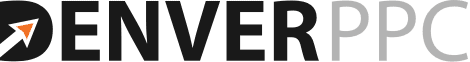Keyword Selection
The success of a new Adwords account depends significantly on decisions about keyword selection. Choosing the right keywords and negative keywords, understanding the traffic potential of the keywords you select, and making the right choices, during the selection process, about ad groups and campaigns are all critical factors for the successful launch of any pay per click advertising campaign.
Especially for new SEM Analysts, I’m often asked about how to develop keyword lists. This post is for you.
We’ve written a lot about How to Setup an Adwords account, and have also written a separate posting about the criteria for choosing keywords, but this posting discusses exactly how we go about developing a keyword list from scratch for a new client.
The Process of Choosing Keywords
The process is somewhat iterative. It goes like this:
- Study the website to identify potential landing pages (as well as opportunities for improvement).
- Get the keywords seeds; in the process start to sketch out some preliminary ad groups.
- Run the keywords in some tool to generate more keyword ideas; in the process identify negatives.
- Calculate the traffic potential & preliminary bids for keywords; refine keyword groupings.
- Check your work & concatenate shorter keywords with likely relevant modifiers.
Step 1: Study Website
Studying a client’s website is too often overlooked as the first step in an effective keyword selection process. Your keywords might generate plenty of traffic, and you can draft compelling relevant ads to gain a great click through rate. But if you don’t have a related landing page to convert those clicks, then those keywords are orphans. For such keywords, the clicks and your compelling ad text will all add up to bounces. Better never to have purchased the keywords in the first place!
So if you don’t have an appropriate landing page to convert the keywords, then go ahead and make a recommendation about the landing pages. But in the mean time give the orphan keywords a miss.
Step 2: Keyword Seeds
If you’ve harvested your keyword seeds from the website, then you can generate derivatives of those with perfect confidence that your keywords are relevant to Advertiser’s web offers.
Don’t start generating new keywords from the seeds until you’ve sorted them into some preliminary ad groups. At this point, you’ve probably got only 100 to 200 keyword candidates and it won’t take you so long to sort them, but if you wait to sort them until you’ve turned the seeds into thousands of keywords, then it’s going to take you literally hours to sort them.
Efficiency Hint
Sometimes clients or client’s SEO consultants give us the keyword seeds or a preliminary list which is significantly longer than 100 keywords. When we have a lot of keywords to sort into ad groups, we use the editor for this. We upload all the keywords into the editor under a single “Test” ad group. Then scan the keywords until we find a likely candidate for an ad group name, type it into the search bar at the top of the desktop editor, cut and paste the results into excel. Then we rename the ad group name on the excel sheet. We keep doing this until there are no keywords remaining in the Test ad group, then delete Test, and paste our excel results back into the editor to create our new ad groups.
Super Efficiency Hint
Furthermore, if the keyword list includes traffic numbers, then we upload the traffic number as the keyword bid value, and sort the keywords high to low by bid. This provides a convenient basis for validating ad group names.
At this point, be sure the keywords are sorted firstly, precisely according to landing pages, and secondly, within common textual phrases within those groups. Typically, (aside from an online store) a single landing page will have two to four ad groups each. So if you’re targeting 5 separate landing pages, you might expect your keywords to be grouped into about 15 ad groups.
Caution:
The number one mistake in setting up new accounts is in ad group selection. The temptation is to sort the keywords according to their meanings instead of sorting them according to common textual themes. If you are going to tailor ads to include keywords in the ad text, then to do so! The keywords must contain common terms which can be included in the ad text.
Solution
One thing you can do to resist falling into the trap of selecting ad groups on the basis of meaning instead of text is to name the ad group according to the common textual element of the individual keywords. This textual element is that part of the keyword phrase which distinguishes it from other ad groups. Then make sure you don’t include any keyword term in that ad group which doesn’t include the ad group name. Often a keyword will qualify for more than one ad group. At this preliminary stage, just put it into whichever one seems to best represent it (think of relationship of search query to ad text), and move on.
At this point, we have the keywords in the desktop editor, organized into preliminary ad groups under a temporary campaign.
Early on, we prefer to err in favor of having too many ad groups, rather than not enough, because it’s often easier to combine ad groups, than divide them. Don’t fall in love with these ad groups now, since you don’t yet know the search values which can be generated from the keyword seeds.
Next Steps
Our goal at this point is to upload the preliminary ad groups into the actual Adwords account. To do this, we have to buff the settings out so the editor will accept the posting. Set the campaign settings to a daily budget amount which is likely to exceed your max keyword bid, say $20 / day, PAUSE THE CAMPAIGN, set Google Search Only, and set geo targets to the final destinations. Next write a dummy ad, which might plausibly work for the site as a whole, and propagate this dummy ad across every ad group. Then set the ad group default setting to some plausibly reasonable highish number, like $4.11, and set all the keyword match types to our default phrase match setting.
Voila!! Upload the seeds and preliminary settings into Advertiser’s Adwords account (or a dummy account if necessary), and you’re ready to get down to the real business of keyword discovery!
Step 3: From Seeds to List of Long-tail keywords
From the online Adwords interface, open each ad group and use the keyword tool to select relevant phrases with terms common to your ad group name. In the process of doing so, you might identify other groups of phrases for an alternative ad group name, and it’s also at this point that you will create your first list of negative keywords, so remain alert and keep an open mind in this part of the process.
In this step of the selection process, you’re sorting every keyword suggested by Google according to four possibilities:
- the keyword is highly relevant to advertiser’s web offers, and includes text associated with the ad group name (select it!!).
- the keyword is relevant to advertiser’s web offers, but does not include text associated with ad group name (don’t select it, but copy it into a “other” notepad for now).
- the keyword is not relevant, and you wouldn’t want somebody to see your ad if one were to use it in a search query (don’t select it, but copy it into a “negatives” notepad for now).
- the keyword is not highly relevant or is too vague; someone using it in a search query may or may not be looking for Advertiser’s web offer (ignore it).
Aside from naive errors in judgment, the most common mistake made in this step of the process is failing to identify negative keywords as you develop the keyword list. However, if you’ve followed the sorting procedures above, you will have a nice list of negatives. Generally, we try to use campaign level negatives where possible. Copy the negatives from your notepad into the online interface at the campaign level, reconcile any remnants from your “other” notepad, and we’re ready to move on to the next step.
Step 4: Traffic, Bids & Final Ad Groups
Ad groups are never final. We improve them continuously, but in this step, you have to settle on the ad groups which will be used for launch, and you can’t do so without understanding the aggregate traffic potential of each proposed keyword group. You can use Google’s traffic estimator for this. In the process, you can also come up with some preliminary bids for ad groups. If you find that some of your proposed ad groups do not generate significant traffic, then fold them into the most closely associated ad group. We subscribe to an online service to generate keyword traffic numbers.
If you find that a few keywords are accounting for a significant amount of traffic, then you might consider busting one of your preliminary ad groups in two. Also, if you find that some of your core keywords will generate 10% or more of your traffic, then you should immediately place them into a High Traffic campaign and stand alone ad group. So keep your eyes open for this situation, while you are finalizing your ad groupings.
Step 5: Checking and Concatenating Short Keywords
It’s easy to make mistakes throughout the process of keyword generation. While a mistake or two in a long keyword isn’t likely to affect the account (if a word is misspelled in an improbable manner, the keyword simply won’t attract impressions), a mistake in a short keyword can have a devastating effect on an account.
So I check my keywords by sorting them short to long. Do this by downloading them from excel via the desktop editor. Use “=len()” function; sort ascending. Your most critical mistakes will pop right out on the top of the list. Check for the keyword, “keyword,” which, with the advent of the desktop editor, has become one of the most commonly purchased keywords.
Generally, we are highly suspicious of any keyword shorter than 10 characters, and all less than 15 to 20 characters should be carefully scrutinized. It doesn’t mean we never bid on them, just that we are bias against them. When in doubt, apply a term as a search query and study the results. Ask yourself a couple questions: “Is this really the Advertiser’s ad space?” and “What risks exist for tangential searches?”. If you identify tangential searches, then sometimes they can be mitigated by adding some negative keywords. More often than not though, you will maximize ROAS by simply sacrificing the term.
Time to Concatenate
Once you’ve eliminated any garbage, then consider concatenating terms by applying likely modifiers against relatively short keywords [hint: “=concatenate(“irs”, b3)]. This relates not just to place names (which are special modifiers), but also to other adjectives. If you’re bidding on “tax attorney,” for example, then try words like: irs, top, and best. Often the best clues for modifiers already exist throughout your keyword list.
All gargantuan keyword lists are developed through concatenation, and there is no limit to the possibilities. So while you should use your imagination, you must stay within the realm of plausibility. If you don’t, you will risk looking ridiculous to the Advertiser. Aside from that, you must also follow our guidelines for keyword length.
One final word about concatenation: keywords which don’t earn impressions are not free. They will tax you forever, on every account download, every page load, every report generated. So while we love long-tail keywords, they must earn their keep: minimum average one impression per month, or we delete them.
Ready for Launch!
Once you complete this final step, you probably think you have a final keyword list, but you don’t. You may be ready for launch, but remember:
Keyword lists are never final – Kaizen PPC.
Improve them . . . forever!
Want to learn more about keyword lists and how to improve or create yours? Our team of PPC experts is here to help! Contact us today to get started.