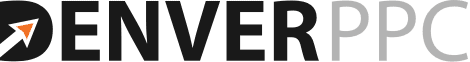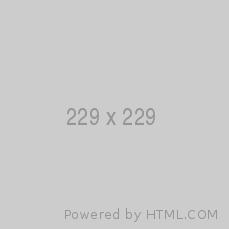Overwhelmed by Google advertising policies? You’re not alone.
In this article, we’ll be covering the latest news in Google Ads, including important Google Ad policies you’ll need to be aware of when running your next campaign.
Updates that are specific to these policies include restricted content, prohibited content, as well as usage guidelines that advertisers must follow to be in good standing with Google Ads.
Overview of Google Ads Policies
Google’s largest source of income stems from its search ads, making Google primarily an online advertising company bringing in roughly $209 billion in 2021.
Of course, we know that Google also provides e-commerce capabilities, YouTube, cloud computing, AI, and electronics, such as computers, tablets, and phones.
In order to provide its users with a healthy digital advertising ecosystem, Google uses advertising income to provide ads that are “safe, unobtrusive, and as relevant as possible.”
Google is constantly updating its ad policies to deliver more targeted and helpful advertisements to its users, while also finding new ways to keep their user’s privacy safe.
Below is an updated list of Google Ad Policies to be aware of when beginning your next pay-per-click (PPC) campaign on Google Ads.
Content Prohibited: What You Can’t Advertise on the Google Network
Google’s reputation as a leader in search engine technology depends on its ability to keep prohibited content and goods away from its users.
Prohibited content that you cannot advertise on Google (and most other ad platforms, including Facebook Ads):
- Counterfeit goods that contain trademarks or logos of other brands
- Dangerous products or services, such as weapons, ammunition, tobacco, and recreational drugs
- Enabling dishonest behavior, such as hacking software, academic cheating services
- Inappropriate content, such as hate speech, cruelty, graphic images, and ads with profane language
Restricted Content and Features: Content You Can Advertise, but with Limitations
Because Google advertises all over the world, certain geographical regions are more sensitive or restrictive in their content that you can advertise. Below is a list of restricted content that needs additional approval or Google Certification before advertising.
Default Ads Treatment
By default, Google will not show certain types of ads to people who are not signed in, or are below 18 years old to make sure their ads don’t potentially get shown to sensitive groups of people or children.
Sexual Content
Nudity and sexual encounter dating sites are strongly restricted, whereas partial nudity and sexualized theme dating, sexual entertainment, mature cosmetic procedures, and sexually suggestive elements and themes are moderately restricted.
Also, sexual ads can only run on Google Ads and Google Search Networks, not the Display Network, AdMob, or YouTube.
Alcohol Related Ads
Ads are restricted to showing to underage users and in certain geographical locations and can include ads for beer, wine, sake, spirits, Champagne, and more.
Copyrighted Content
Such content is restricted so that unauthorized persons don’t use another person’s copyrighted content.
Gambling and Games
These are restricted to people with proper Google Ads certification and can only target approved countries, and people who are legally old enough to gamble and must have a landing page about responsible gambling.
Healthcare and Medicines
Certain medications and healthcare services cannot be advertised, while others require Google Certification.
Political Content
Political ads must comply with local campaigns and election laws for any areas the ads are shown to.
Advertising Financial Services
These ads can include financial products and services, as well as investments and cryptocurrencies, including advice.
However, you must comply with state and local regulations for the areas in which you advertise.
Prohibited Practices: Things You Can’t Do if You Want to Advertise with Google
Google’s prohibited practices restrict advertisers from engaging in shady business practices, such as scamming users, illegally collecting their information, or misleading users into clicking into advertisements.
Abusing the Ad Network
Ads cannot run malware or knowingly send users to the wrong links or landing pages, or game the system to go around Google’s policy review systems.
Data Collection and Use
Advertisers should not abuse or mishandle the personal information of the people they are advertising to, including their full name, email addresses, phone number, race, ethnicity, and more.
Misrepresentation
Ads should not be used to misrepresent or lie to users. This includes behavior such as:
- Omitting important billing details
- Not displaying tax or license numbers
- Obscuring details about interest rates, fees, and penalties
- Making unrealistic claims
- Collecting donations under false pretenses
- Pretending to be another person or company
Editorial and Technical: Quality Standards for Your Ads, Websites, and Apps
Google wants its ads to be clean and professional looking, which means ad texts that are free from gimmicky language, numbers, punctuation, and symbols.
Essentially, ads must use plain language, be clean in appearance, and be relevant.
Google Ads Best Practices
Now that you know which content is, and isn’t allowed in Google Ads, let’s review best practices for getting the most out of your Google Ads, while also still following Google’s ad policies.
Create Ads that Match Searcher Intent and Relevancy
Understand where your target audience is at in their customer journey to write headlines and advertisements that meet them where they are.
If not, you may be creating irrelevant ads that won’t get clicked, or are targeting people with the wrong search intent.
Use Long-Tail Keywords Instead of Broad Keywords
Instead of targeting broad keywords such as “attorney” it’s better to focus on long-tail keywords such as “motorcycle attorney” or “truck accident attorney” to better target your audience.
Otherwise, people looking for a divorce attorney may end up clicking on your ad for a medical malpractice lawyer, wasting the ad spend on that campaign’s budget unnecessarily.
Optimize Your Ad Landing Page
Every Google Ad directs a user to a separate website, called a landing page. Your landing page should be designed specifically for your advertisement so that it matches the same language and tone that was displayed in the Google Ad.
Otherwise, your visitors may become confused and think they’ve clicked on the wrong advertisement. Additionally, sending users to a landing page that’s drastically different from your ad will lower your Quality Score (QS).
Improve your Quality Score (QS)
Having a higher Quality Score proves to Google that your company and your advertisements are legitimate and high quality, which improves their rank and visibility.
Improving your Quality Score will take time, as you’ll need to prove to Google that your ad’s clickthrough rates are acceptable, the ads are relevant to the keywords you’re targeting, and that your landing page matches the relevancy of your initial ad.
Run Google Ads with Denver PPC
Denver PPC is a Google Partner-certified company specializing in PPC advertising and paid media platforms, including Facebook Ads. We offer quality Google Ads management services that can help you grow your business today!
Our team combines data, marketing expertise, and a decade worth of experience across various industries to deliver guaranteed PPC results.
Browse through our case studies and white-label sample reports to learn how we’ve created winning online campaigns for our clients, as well as white-label PPC work for small marketing companies looking to offer PPC services to their clients.
Already have an existing Google Ads account?
Contact us today to receive your free 10-point inspection. We’ll take a look under the hood and give you our free expert opinion.
Photo by Pixabay