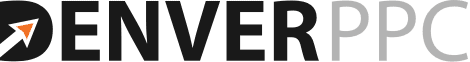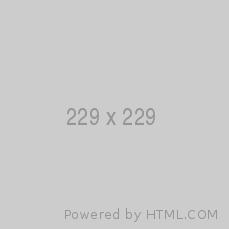Setting up your Google Ads Manager account can be a daunting task.
One of the hardest aspects is determining a budget that will get you results without wasting money.
Running a Google Ads campaign is an art and a science.
First, you’ll need to determine the appropriate goals you hope to reach, and then you can begin researching keywords and the competitive landscape.
Google’s vast array of different campaign types (display ads, search ads, shopping ads, etc.) help marketers reach their target audience in numerous spaces online. Each campaign type has different applications that will help you align your budget with your goals and objectives.
In this guide, we’ll give a brief overview of Google Ads manager, list its different campaign types, and educate you on how to determine Google Ads budget.
Considerations for Setting Up Your Campaign
Before setting up your online advertising campaign, you’ll need to determine your key performance indicators (KPIs), benchmarks, goals, and objectives that can be measured, analyzed, and tracked to determine your campaign’s success.
Once you have your goals set in place, you can begin researching the keywords, to see if there’s customer demand for your keyword.
Like other PPC platforms available, Google Ads works by letting advertising place bids on competitive keywords. Every time somebody clicks on your ad with your keyword, you will be charged however much you bid on that keyword. This is referred to as cost-per-click (CPC) marketing.
Google’s Keyword Planning tool can help you find the most relevant phrases and keywords being searched for in your competitive space. Use this tool to find cheaper keywords that can displace your competitor’s ads from the top of Google’s SERP.
Next, determine your maximum cost-per-click for your preferred keywords. Much of the budgetary planning is determined around the cost of your preferred keywords.
As a general rule, the majority of your ad spending should be based on high-intent keywords. These types of keywords tend to be longer and more urgent, which means they’re more likely to convert once somebody clicks on an ad.
Use your campaign’s goals and KPIs to guide your process. If you’re running an eCommerce store, then you’ll want to consider remarketing campaigns, so you can display ads for your products to people who have bounced off your website.
How Google Ads Manager Works
Google’s Ad Manager is an online advertising marketplace that partners with Google’s vast Display Network to show ads in Google’s search results, Shopping tab, and across several Google Network affiliated websites in the form of display ads.
Currently, Google offers up to 8 different campaign types to reach your target audience in multiple locations online. These include:
- Search
- Display
- Local
- Discovery
- App
- Video
- Smart
- Shopping
Google’s Search and Display campaigns allow for the most customization, allowing advertisers to set up several different ad groups and keywords.
Ad campaigns can be customized to include targeting options such as:
- Types of user devices (phone, tablet, desktop, smart TV)
- Language
- Operating System
- Geographical Location
- Similar Audiences
- Remarketing
Other campaign types, such as Shopping, Smart, and Local, use Google’s built-in AI and machine learning capabilities to automatically show ads to people based on relevant search terms or user behavior.
Google’s Ad Manager is a robust online advertising platform that can easily overwhelm beginners. Google Ads allows up to 10,000 campaigns per account, which includes 20,000 ad groups per campaign, and 50 text ads per ad group.
Because of this, it’s possible to write ads for prospective buyers in every step of the sales funnel. However, it’s also incredibly easy to get overwhelmed. For this reason, we recommend those who are new to marketing outsource their PPC needs to a dedicated PPC agency that can handle complex campaigns.
Impression Share and How It Impacts Your Campaign’s Spending
Generally, impression share is seen as an indicator of how well your ads are performing with their set of keywords.
Impression share (IS) is a calculation of the impressions your ads have received compared to the total number of impressions they could potentially receive.
To put it even more simply, it’s a percentage of how often your ads are eligible to be shown, versus how often their keywords are actually being searched for on Google.
When a person sees your ad online but doesn’t click on it, this ad still leaves an “impression” on our audience by being seen. Impression share is closely related to your campaign’s budget.
Google will show you “lost impressions” as a result of low budgets. You’ll see missed opportunities when you could have shown your ads to new people but were constrained by your budget.
Is it Better to Aim High or Start Low and Build Up?
Google recommends that beginners set their daily average budget relatively low, somewhere between $5-$10 daily.
Once this average budget is set, it’s recommended to stick to the same budget for a few months to gather data. After a few months have gone by, marketers can begin evaluating their results to determine whether or not to change their marketing budget.
Things that Affect the Cost-Per-Click
Your cost-per-click (CPC) is the amount you’re spending every time somebody clicks on one of your ads.
There are many factors that affect your CPC score:
- Your keyword bid
- Quality score
- Click-through Rate (CTR)
- Ad Rank and Ad Position
- Your competition who is outbidding you on your keyword
- Negative keywords used
- Quality of landing page
How to Know When to Increase the Budget or Switch Keywords or Targeting
As a general rule, Google wants to spend your daily budget, as it benefits them.
However, sometimes ads can be too specific or too narrow and they don’t reach your desired audience.
Google’s Ad Manager will offer recommendations for new keywords that can be a good fit for your campaign. It also features automatic bidding tools to help beginners manage their CPC spend on their keywords.
It takes time to know whether or not campaigns are working. Marketers will need to analyze their results, whether it’s receiving clicks, conversions, receiving phone calls, etc. That way, they can match their results with their expected goals, and change accordingly.
Hire Denver PPC to Manager Your Google Ads Campaign
Denver PPC is a Colorado-based team of PPC professionals with over a decade’s worth of expertise in online advertising.
Our company is a recognized “Google Partner” business that offers white label PPC management, white label PPC outsourcing, and Google Ads PPC management.
Our account managers are skilled at setting up online ad campaigns across various industries and ad platforms, including Google Ads, Facebook Ads, and Bing Ads.
Does your company have an existing Google Ads account that’s just not performing as well as it could? Contact us today and let us look at your existing campaign to see how we can improve its performance.
Does your company already have an existing Google Ads account? We’d love to see how we can improve your campaign’s performance or show you how to determine Google Ads budget.
Contact us today to get your free 10 point PPC analysis review.
Have further questions about Google Ads? Call Troy or Tony at 303-975-2810 to begin optimizing your company’s online marketing efforts.