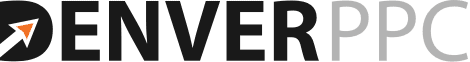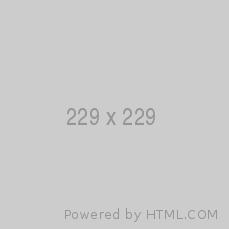Have you ever visited a website and later seen an ad for that same website all over the internet?
That’s not a coincidence—it’s a retargeting ad, and to create those kinds of tracking ads, you’ll need to invest in PPC remarketing.
Remarketing ads are the secret tools used by companies to deliver personalized ads to users even after they’ve left their websites.
Because retargeting ads are only shown to people who’ve interacted with you, they significantly increase the effectiveness of any advertising campaign and drive more conversions than traditional online ads.
In this article, we’ll go on a deep dive into the world of PPC remarketing ads so you can retain your website visitors and new leads to convert them into paying customers.
What is PPC remarketing?
PPC remarketing ads, or retargeting ads, are a specific kind of online ad that targets visitors who have visited a website, allowing companies to continue displaying their advertisements to users even after they’ve left their website.
PPC remarketing works by placing a tracking pixel on the company’s website, which then places a tracking cookie in the user’s browser.
For example, if a visitor lands on an e-commerce website, but doesn’t buy anything, the e-commerce store can deliver ads that feature the exact item the visitor was looking at.
Online studies have shown that people are 10x more likely to click on a recognizable remarketing ad than a brand-new, unfamiliar display ad.
Read our case study: Google Shopping Ads for eCommerce Strategy
The benefits of PPC remarketing for customer retention
PPC remarketing ads work through repeated brand awareness and brand recognition.
When a person visits a website and notices an ad later for that same website, it tends to stick out due to brand recognition and because the website is likely still top-of-mind in the consumer’s browsing habits.
Because these types of ads are specifically tailored to each user, as opposed to standard display ads, they receive drastically higher engagement rates and click-through rates.
Often, PPC remarketing ads can be more cost-effective, having a lower cost-per-click than traditional PPC ads, such as search ads, display ads, and other ad formats.
Using remarketing ads can also improve your return on ad spend (ROAS) metric, which means you can improve your ads’ effectiveness to reach more people without increasing the spending budget.
Retargeting ads are essential for lead generation campaigns, especially for e-commerce businesses, travel and hospitality, B2B businesses, home services, and law firms.
In the case of legal advertising, be sure to check your municipalities’ rules regarding retargeting ads. Or better yet, leave it to a team of experts who can handle and understand PPC remarketing and the law for several industries.
How to set up PPC remarketing on Facebook Ads
Facebook retargeting ads can be set up to serve ads based on imported email lists, such as contacts from a CRM, or through installing a Facebook pixel to track incoming website visitors.
For example, if your company already has an email list, you can serve ads to only these people’s Facebook accounts if you’d like. Or, you can track incoming visitors traditionally through the Facebook Pixel.
To do this, go to the Facebook Ads manager account and select “Pixels” and then select “Create a Pixel.” This piece of code can then be embedded into your website.
Next, create a custom audience based on behaviors exhibited on your website tracked by the Facebook Pixel.
Now you can create your Facebook Ad, which can vary between ad formats such as image ads, video ads, poll ads, and more.
Before launching the ad, you’ll need to adjust the ad budget and schedule for the campaign, such as the campaign amount and dates when the date will be served.
Then it’s time to launch the ad and measure the results to continue fine-tuning the process for optimized lead generation and customer retention.
How to set up PPC remarketing on Google Ads
Setting up retargeting ads through Google will require a Google Ads account.
Next, create a new Google tag by going to the audiences section and clicking set up remarketing to create a tracking pixel to embed into your website, similar to the Facebook Pixel.
Again, similarly to Facebook, you’ll need to set up remarketing lists and custom audiences. This can be achieved by selecting “create new list” to set up lists based on the user’s behavior.
Next, you can create your retargeting ad using a variety of Google Ads formats such as display ads (the most popular), dynamic ads, responsive ads, and video ads.
Lastly, set up the campaign budget and timeline and launch the ads, making sure to continually monitor and optimize the campaigns for maximum effectiveness.
PPC remarketing ads tend to be more visual, implementing colorful and striking images to gain attention from previous website visitors, which makes retargeting ads more effective at times over traditional text-based ads.
Wondering how to decide which websites to put your retargeting display ads on?
Don’t worry, Google Ads can automatically place retargeting ads across millions of websites that make up their Google Display Network.
Read our Google Ads case study: Google Ads Strategy for Products.
Is Facebook or Google better for retargeting ads?
One platform isn’t more powerful or greater than the other per se—they’re often used simultaneously to target different audience segments.
While it might seem like Google has the advantage, Facebook actually has a wider range of targeting options based on interests, behaviors, and demographics.
Ultimately, it will depend on your business’s goals and objectives and experimentation to find the right platform for retargeting campaigns.
The best practice for PPC remarketing—audience segmentation
The most important step for setting up PPC remarketing campaigns is segmenting your audience based on the desirable behaviors you wish to target.
Retargeting ads are extremely useful for e-commerce brands hoping to make a sale or for selling tickets to an event by targeting people who visited but haven’t yet converted.
For example, segment your audiences by:
- Website visitors who visited your site but didn’t fill out a lead form or place a purchase
- Users with abandoned shopping carts on an e-commerce website
- Inactive users who haven’t visited your website in weeks or months
- Users who visited a specific page, such as a product page, blog post, or event page
- Email subscribers who haven’t made purchases in a while
- Users who are engaged with your social media and email, but haven’t bought anything or filled out a lead form yet
Denver PPC—experts in PPC remarketing campaigns
Looking for that competitive edge to boost your website’s conversation rates and retain more customers?
Work with Denver PPC to craft powerful retargeting campaigns for guaranteed PPC results.
Our team combines over a decade of experience working in the most competitive online PPC marketplaces, from home services, attorney PPC management, e-commerce, and more.
Do you already have a Facebook Ads or Google Ads account that needs work? Get your free 10-point PPC analysis today! Text or call us at 866-936-9771.
Photo by Lukas