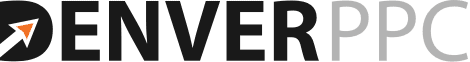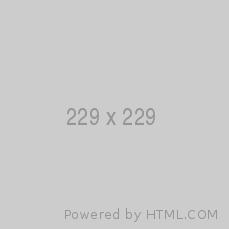Google Ads specialists are obsessed with data. They’re constantly looking at online metrics, ratios, and charts to analyze their client’s ad campaign performance.
One of the most important metrics they look to first is the return on ad spend (ROAS).
ROAS can help marketers understand how their advertising spend and budget are directly tied to their ad performance.
A high ROAS is an indicator that the ads are being delivered to the right people and converting them, whereas a low ROAS indicates something isn’t working, prompting marketers to analyze their current approach.
In this article, we’ll do a deep dive into ROAS, why it’s important, how it compares to CPA, and explain how a ROAS calculator can help you understand your ads’ effectiveness.
What is the return on ad spend (ROAS)?
Return on ad spend (ROAS) is an advertising metric that shows you your advertising costs versus the sales revenue you’re making back from each campaign through goal completions and/or conversions.
Google tracks its conversions through a Google tag or a snippet of code that you can add to your website.
Once a new visitor on your website converts, your ROAS data will update. A conversion can be any action that you define before setting up your ad campaign, such as clicking on the add to cart button, signing up for a newsletter, or buying a product from your store.
Knowing your ROAS percentage is useful for measuring the effectiveness of individual campaigns both in Google Ads and Facebook Ads campaigns.
A good ROAS would be 4:1, meaning you’re making back four times the amount you’re spending on ads. However, the average ROAS ratio is 2:1.
ROAS is similar to another metric, return on investment (ROI), although ROI is used to measure profit, while ROAS only measures the direct spending amount versus sales revenue being brought in.
How to calculate ROAS: A simple ROAS formula
Determining your ROAS is relatively straightforward—you take the total sales revenue gained from your campaign and divide it by the total cost of the campaign.
For example, if you spent $5000 on ads, but only received $12,000 in sales revenue, your ROAS would be at 240%, which is considered very low.
Ideally, your ROAS would be in the 400%-800% range, with anything greater than 800% being considered outstanding.
Try using Denver PPC’s ROAS calculator, which includes extra variables such as:
- Average cost per click
- Website conversion rates
- Lead close rates
- Average client value
You’ll get a more complete view of your current ROAS, especially if your Google conversion tracking is confusing you.
Why ROAS is superior to cost per action (CPA)?
ROAS and cost per action (CPA) are metrics that help you gauge the effectiveness of your ad campaigns, specifically their ability to convert a new visitor into a customer.
Before setting up your Google Ads, you can specify your target ROAS and target CPA to set goals to adjust your bidding to fall within your desired range. Often your average CPA and ROAS will help you see how close you’re reaching your targeted price range.
Whereas ROAS tells you how much money you’re getting back in sales from your advertisements, CPA tells you how much you’re being charged per conversion action.
Because the value of each customer conversion can differ slightly, the CPA metric may not be as consistent or informative as the ROAS, which is why we prefer monitoring the ROAS metric when analyzing campaign performance.
Of course, both are useful metrics that all tell a bigger picture about our ad campaign’s effectiveness.
Or to put it another way, if you’re selling services with varying levels of conversion values, ROAS is a more consistent way of analyzing your performance over CPA.
Why should your advertising agency use ROAS to measure success?
Monitoring your ROAS on a consistent basis helps PPC specialists see how efficiently you’re spending your ad budget across your campaigns.
Viewing your ROAS data in your Google Ads manager is a powerful indicator to tell you whether you’re spending too much or too little on your ads based on their conversion data.
When running multiple campaigns, it’s important to monitor each campaign’s ROAS so you can see in real-time which ads and campaigns are reaching the most people and converting them.
Campaigns with low ROAS will need to be analyzed further to make necessary tweaks to the ads, keywords, and possibly landing page to improve their conversion rates. In some instances, campaigns with low ROAS will need to be paused or canceled, especially if other campaigns are outperforming them.
How to optimize your Google Ads account for ROAS
The goal of improving your ROAS is to get more bang for your buck out of your campaign budget—showing more high-converting ads to people without increasing your budget.
If you find your ROAS is too low, it could mean your ads are not reaching the right people, or you’re spending too little, resulting in your ads being shown to too few people.
Here are some quick tips on how to optimize your Google Ads to improve your conversion rate and ROAS numbers.
Make sure your website is mobile friendly
Did you know that roughly 60% of all internet traffic is performed on mobile phones?
If your landing page or website is not mobile-friendly, you can expect a poor ROAS score because visitors are bouncing off your website before converting.
Rework your keyword targeting and include negative keywords
Be careful not to use broad keywords because your ads will end up showing to people who don’t have the right search intent, or are looking for something completely different than what you’re showing. One way to avoid this is including negative keywords. When you utilize negative keywords in your campaigns, you’re able to exclude certain words and phrases which assists in focusing on keywords that are relevant to your user.
Instead, use long-tail keywords, which are more specific and longer search phrases that will more closely match your searcher’s intent, making them more likely to click on your ad and convert into a customer.
Set up geo-targeting to exclude areas outside your advertising areas
If you can only sell your products and services in particular states or regions, then make sure to set up geo-targeting to draw a perimeter of the area you wish to advertise in.
Don’t make the mistake of showing your ads to a global audience when it only needs to be shown in one particular city.
Optimize your landing pages
Getting your reader to click on your ad is the first step. The second step is directing them to the specific landing page that corresponds to the ad.
But if your landing page’s loading speed is too slow, or it directs them to the wrong page, or worse yet, misleads them, then your conversion rates are going to be very low.
Make sure your landing page’s look and language closely match the tone of your original advertisement, or else visitors will quickly bounce off your website.
Work with Denver PPC and optimize your conversion rates and ROAS score
Denver PPC is a Google Partner-certified company specializing in PPC advertising and paid media platforms, including Facebook Ads, Google Ads, Microsoft (Bing) Ads, and more.
Our team combines data, marketing expertise, and a decade worth of experience across various industries to deliver guaranteed PPC results.
Browse through our case studies and white label sample reports to learn how we’ve created winning online campaigns for our clients, which include attorneys, home services, marketing companies, and ecommerce brands.
Do you have an existing Google Ads or Facebook Ads account that you need help deciphering?
Contact us today to receive your free 10-point inspection.
We’ll take a look under the hood and give you our free expert opinion, including looking at your ROAS score to help you win more customers.
Photo by Vlada Karpovich